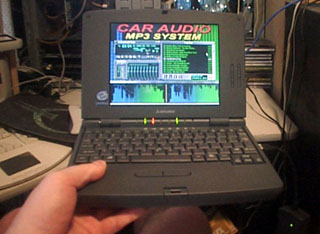This is my solution until some Car Audio companies get off their lazy
!@#%&$ and make me a nice Car Deck with the features I want.
|
 |

Click For 640 X 480
Version |
I am
finally listening to MP3's in my car and I must say it is sweet. |
 |
First
of all.. RIO's, MPMAN'S, NOMAD'S.. They just don't have the storage capacity needed for a
car based MP3 system. I wanted 1000's of songs at my disposal and I needed a solution. I
started researching this last month and noticed some people were actually building entire
computers into their car. Bunch of psychos, but what they were doing was cool and I was
getting excited. I came very close to doing the same thing and someday I may still. Check
out this web site for more information. www.carmp3.com
Very cool stuff for sure....
|
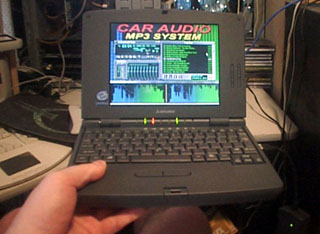 |
But
then I started thinking about it and decided that an Ultra Mini Laptop computer with
enough power to play MP3's would be kick ass and much less permanent. So, I started
looking and found just what I was looking for. The Mitsubishi AMiTY CN1 sparked my
interest because it was pretty cheap at $650.00 and had just the right
features to do what I needed and it looked cool too. It was super high end
in 1997 and sold for $ 2000.00 back then. The thing you gotta understand is that
this thing is tiny..just a little longer than my hand. There is no reason
to put it in the back of the car as some people have suggested to me.
|
Here's the rundown on the Laptop.
| Model Name |
AMiTY CN Model 1 |
| Model
Number |
M3031-L47U1 |
| Processor |
Type
IntelŪ Pentium
Clock Speed
133MHz
Coprocessor
Integrated
Cache
256KB Level 2 |
| Memory |
Standard
16MB high-speed EDO DRAM
Maximum
48MB |
| Hard
Disk Drive |
Capacity
1.21GB (Though it is really 1.6 gig.. they just say 1.2)
Type
2.5" |
| Floppy
Drive |
Capacity
1.44MB
Type
3.5" External (connected via parallel port – included) |
| Display |
Type
Diamond Fine Passive LCD backlit with contrast control
Size (Diagonal)
7.5"
LCD Panel Resolution
640 x 480 pixels
Panel Maximum Colors
65,536 colors
External Support
16 million colors at 640 x 480
65,536 colors at 800 x 600
65,536 colors at 1024 x 768 |
| Video
Controller |
Chipset
Neomagic MagicGraph128ZV+™
Video Memory
1.1MB on chipset
Graphics Acceleration
128-bit
Local Bus
PCI
Zoomed Video
ZV Card supported |
| Audio |
Chipset
ESS1879
Support
16 Bit Audio, MIDI, WAV and Native Sound Blaster™ Pro Support
Input/Output
Internal speaker and microphone
Headphone, microphone, line-in and line-out jacks |
| Expansion |
PC Card
(PCMCIA) Slots
2 Type II or 1 Type III PC Cards, lower slot ZV Card ready
Plug and Play
Yes
Interfaces
High-speed serial, ECP parallel/floppy, SVGA video, PS/2 mouse or keyboard,
speaker/headphone, microphone, line-in, line-out, Fast Infrared port (4Mbps IrDA
compliant) |
| Keyboard |
Style
83 key sculptured keyboard with ergonomic palm rest
Key Pitch/Travel
16mm/2mm |
| Pointing
Device |
TrackPoint IIIŪ
Ergonomic Pointing Stick |
| Dimensions |
Weight
2.4 lbs.
Measurements
9.3"(W) x 6.7"(D) x 1.34"(H) |
| Power |
| AC
Adapter |
Input Voltage
100-240V (Universal)
Frequency
50/60Hz
Power Dissipation
27W
Output Voltage
15VDC @ 1.8A |
| Main
Battery |
Battery Type
Lithium Ion
Capacity
10.8V, 1350mAh, 3 cells
Battery Life
1.5 hours
Recharge Time
3 hours
Power Management
BIOS and OS |
|
Heres what I changed or added.
32 meg more memory $59.00
Viking Memory much cheaper than $179.00 for Transcend
MicroCD 24X PCMCIA CD-ROM (powered by the card slot) $179.00 this thing
is sweat.
Linksys PCMCIA Ethernet Card $49.95 on sale at Staples. Yeah $49.95..
frigin cheap for laptop network card. Small 50 Watt DC-AC Power Inverter at Sam's Club for
$12.95. works great.
Originally I installed Win98 and Fat32 for the extra space.
I wanted Windows98 because I wanted this to be low effort to deal with and Windows98 has
great Laptop support in general. I also wanted certain other abilities and I just had to
have the newest software installed. I eventually put Win95 OSR2 back on cause it was
booting up really slow every every once in a while and pissing me off. "Go
figure"... I just said the hell with it and formatted the dam thing back to OSR2
though I still made it FAT32 and it is running very fast now and boots quicker.I Installed Winamp with a cool skin call Advanced and a Plugin that
worked well with limited Laptop speed. I choose Winamp because of its excellent Plugin
support and because it supports so many audio formats and just because its the Standard
and when new formats come out I'm covered. I have some other MP3 players installed but I
mostly use Winamp.
Ended up with 1.46 GB Drive with about 1.3 GB free for MP3 Storage.
Of course I burn MP3's on CDR's so I use the PCMCIA CD-ROM also for that.
I made custom Boot up screens and a custom desktop background and the whole things looks
cool as hell and works great. .. Hehe though I eventually decided I liked a plain black
screen better.
I modified the bios settings for maximum power consumption and full CPU speed.
What do I care how long the battery lasts ? Its plugged
in all the time.
Audio quality was very good. I researched the Audio Chipset
before I bought this because I was concerned it wouldn't be able to play the MP3's at the
quality level I needed. Only problem is the Audio Jack shit the bed on the Laptop (Got
Loose And Cut Out All the Time ..which really pissed me off) .... so I bought a New Media
WavJammer PCMCIA sound card off EBAY for $40.00. It sounds better then the built in sound
did. Actually I think it is extremely good. I can't really tell the differnce between
playing a song from a CD or the MP3 version of the same song so I am happy. That card cost
around $275.00 when it was new so it's fairly high end. Now they don't make them anymore,
but they are always for sale on EBAY whenever I look..
I control Winamp by using all the Built In Keyboard Shortcuts that Winamp already has set
up.
Someday I may upgrade the Hard Drive because I have had this thing apart and I know it
could take a bigger hard drive. Bunch of people who wrote articles on this notebook said
it couldn't be upgraded but that's just because they don't know what the hell they are
talking about. The bios has support for Ultra DMA and has auto detection features. It is
actually a very up-to-date bios feature wise. I also have heard rumors that you can get
the memory higher than 48 Meg, but I didn't want to waste money on a 64 meg dimm that I
possibly couldn't use. Besides its only a P133 and I'm not sure there is any reason to
have more than 48 meg.
The other really cool thing is that since this is portable it doubles as a home stereo MP3
solution.
That is is something the homemade car computers can't really do very easily.
|
How did I hook this to the car ?
Well this part was easy. I got a good looking black (A-B) RCA
SWITCH from Radio Shack and
where my CD Changer RCA's plugged into the back of my Sony Deck I have the (A-B) Switch
plugged in. Then when I play CD's I can toggle the switch to the laptop input or the CD
Changer and it works great. In case your wondering when it it changing CD's and tracks the
audio still feeds into the system from the laptop without any interruptions. I was worried
about that, but it turned out to work exactly the way I needed it to.
SONY MINIDISK DECK with 10 disk CD-Changer
Alpine 3342 11 Band Graphical EQ with Sonic Maximizer and Surround Sound Processor.
ORION 275SX AMP (75 RMS x 2)
PHOENIX GOLD AMP (40 RMS X 4) ( I don't remember the Model Number right now)
Custom Box with 2 JL Audio 10 inch woofers
1 Farad Cap
Bunch of other crap.
|
Hope this helps some of you other freaks out there !
|
| C.J. Williams Leave some comments in the Guestbook if
ya have time.
It's cool to hear how other people did their car audio systems. It's also a good place to
add links to your own sites since I don't have a links page. Commercial links I feel
inappropriate will be deleted.
Back to my main web site.
www.PowerASP.com |